exelens 06.06.2009 10:25
English — Modify xorg.conf for better performance
Most distributions configure your graphics card and display automatically, but xorg.conf is still well worth fiddling with. It's a text file that contains all the configurations details required by the X server to deliver a graphical display and provide a connection between your keyboard, your mouse, and the computer. Read on to understand how xorg.conf works, tweak it for maximum performance and add functionality.In many ways, xorg.conf sits on the surface of your installation like the broken walls of some lost building on an archaeological site. The file contains the last vestiges of what was once a complex and convoluted configuration file, using a syntax and language from a time gone by. Over the years, those old structures have been removed, rebuilt, subverted, tweaked and squeezed through several generations of users, distros and hardware. It has finally got to the point where many modern distributions (such as Fedora 10) eschew xorg.conf completely, taking advantage of the automatic configuration hidden within the newer versions of X.org.
Перед прочтением я просто обязан налить себе чашечку ароматного, свежезаваренного кофе %)
по ссылке сходил. материал по диагонали прочитал (благо, построена статья отлично).
Какой-то инфы именно что по better perfomance найти не удалось.
Есть про конфигурацию с двумя мониторами, но имхо это не самая критичная задача, а уж для новичка тем более.
А лейтмотив статьи прост до невозможности - "если не пашет - юзай vesa"
Прямо скажу, переводить для массы, как-то не джаст фо фанно :)
Какой-то инфы именно что по better perfomance найти не удалось.
Есть про конфигурацию с двумя мониторами, но имхо это не самая критичная задача, а уж для новичка тем более.
А лейтмотив статьи прост до невозможности - "если не пашет - юзай vesa"
Прямо скажу, переводить для массы, как-то не джаст фо фанно :)
 Похожие
Похожие Поделиться
Поделиться Username
Username exelens
exelens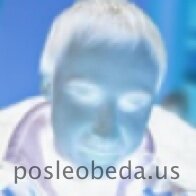 lwilis
lwilis


Вроде интересный материал.