lockie 20.06.2010 19:07
 Мой рабочий стол. — Arch + openbox
Мой рабочий стол. — Arch + openbox
Ещё никогда не выкладывал в интернеты скрины своего арчика, а вот сейчас что-то приспичило :) Тем более что, наконец, всё более-менее настроил. Критика приветствуется!Аккуратно, под катом ажно 1.6Мб трафика.
В выборе минималистично-легковесного рабочего окружения я совсем не оригинален - арч и опенбокс, в качестве панели - fbpanel (с практически дефолтными настройками), в качестве системного монитора - коньки. Разрешение, если что, 1280х1024.
На обоине - Рил Мейер из Эрго Прокси ^__^
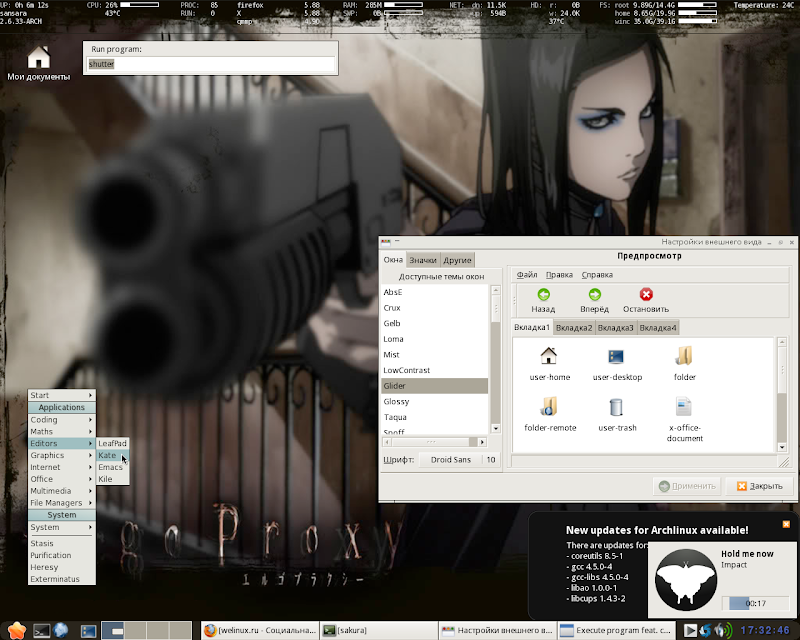
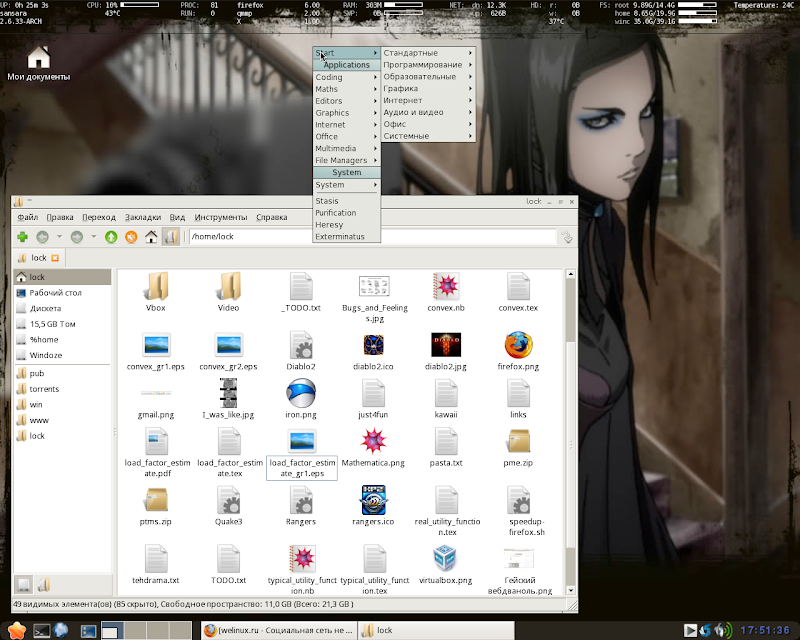
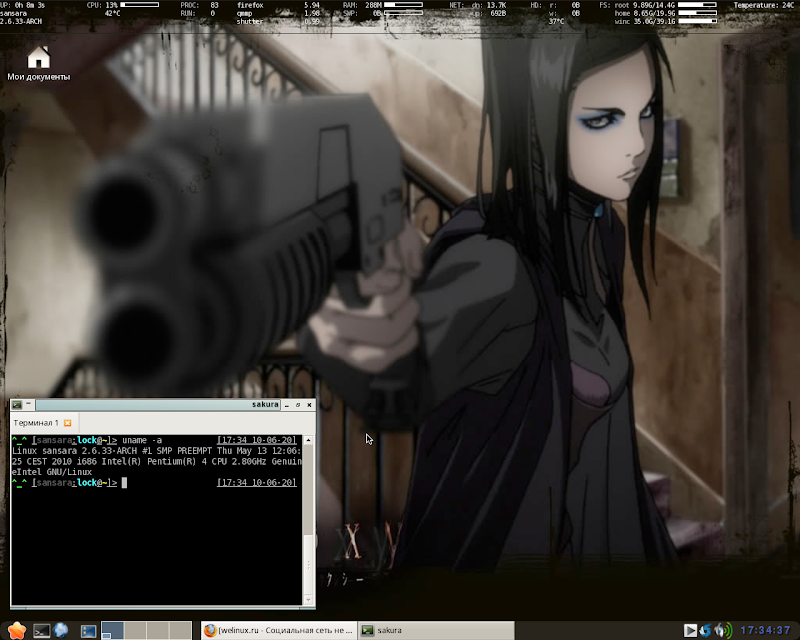
В съёмках участвовали:
ОС Arch Linux.
Оконный менеджер Openbox - настраивал по вот этому мануалу. Тема из стандартных - Flax. Для стандартного меню на втором скрине использовал команду obm-xdg, входящую в состав пакета obmenu, релевантный кусок конфига ~/.config/openbox/menu.xml :
Панель задач + трей + часы fbpanel.
Монитор ресурсов Conky, спасибо Aesdana за прекрасный пост о его настройке, а так же сайту Conky Hardcore:)
Конфиг такой:
double_buffer yes
alignment top_middle
background yes
border_width 1
cpu_avg_samples 2
default_color white
default_outline_color white
default_shade_color white
draw_borders no
draw_graph_borders no
draw_outline no
draw_shades no
use_xft yes
xftfont DejaVu Sans Mono:size=8
gap_x 0
gap_y 0
minimum_size 1280 50
maximum_width 1280
net_avg_samples 2
no_buffers yes
out_to_console no
out_to_stderr no
own_window yes
own_window_class Conky
own_window_type dock
stippled_borders 0
update_interval 1.0
uppercase no
use_spacer left
show_graph_scale no
show_graph_range no
short_units yes
max_user_text 2048
border_outer_margin 0
border_inner_margin 0
own_window_transparent true
extra_newline no
TEXT
${color grey}UP:$color $uptime${goto 140}${color grey}CPU:$color $cpu% ${cpubar 6,60}${goto 290}${color grey}PROC:$color $processes${goto 380}${top name 1}${top cpu 1}${goto 550}${color grey}RAM:$color $mem ${membar 6,60}${goto 720}${color grey}NET: dn:$color ${downspeed eth0}${goto 850}${color grey}HD: r:$color ${diskio_read sda}${goto 960}${color grey}FS: root $color${fs_used /}/${fs_size /} ${fs_bar 6,60 /}${goto 1175}${execi 1800 ~/.config/conky/weather.sh}
$nodename${goto 163}${hwmon 0 temp 1}°C${goto 290}${color grey}RUN:$color $running_processes${goto 380}${top name 2}${top cpu 2}${goto 550}${color grey}SWP:$color $swap ${swapbar 6,60}${goto 756}${color grey}up:$color ${upspeed eth0}${goto 880}${color grey}w:$color ${diskio_write sda}${goto 985}${color grey}home $color${fs_used /home}/${fs_size /home} ${fs_bar 6,60 /home}
$kernel${goto 380}${top name 3}${top cpu 3}${goto 873}${hddtemp /dev/sda}°C${goto 985}${color grey}winc $color${fs_used /mnt/win}/${fs_size /mnt/win} ${fs_bar 6,60 /mnt/win}
alignment top_middle
background yes
border_width 1
cpu_avg_samples 2
default_color white
default_outline_color white
default_shade_color white
draw_borders no
draw_graph_borders no
draw_outline no
draw_shades no
use_xft yes
xftfont DejaVu Sans Mono:size=8
gap_x 0
gap_y 0
minimum_size 1280 50
maximum_width 1280
net_avg_samples 2
no_buffers yes
out_to_console no
out_to_stderr no
own_window yes
own_window_class Conky
own_window_type dock
stippled_borders 0
update_interval 1.0
uppercase no
use_spacer left
show_graph_scale no
show_graph_range no
short_units yes
max_user_text 2048
border_outer_margin 0
border_inner_margin 0
own_window_transparent true
extra_newline no
TEXT
${color grey}UP:$color $uptime${goto 140}${color grey}CPU:$color $cpu% ${cpubar 6,60}${goto 290}${color grey}PROC:$color $processes${goto 380}${top name 1}${top cpu 1}${goto 550}${color grey}RAM:$color $mem ${membar 6,60}${goto 720}${color grey}NET: dn:$color ${downspeed eth0}${goto 850}${color grey}HD: r:$color ${diskio_read sda}${goto 960}${color grey}FS: root $color${fs_used /}/${fs_size /} ${fs_bar 6,60 /}${goto 1175}${execi 1800 ~/.config/conky/weather.sh}
$nodename${goto 163}${hwmon 0 temp 1}°C${goto 290}${color grey}RUN:$color $running_processes${goto 380}${top name 2}${top cpu 2}${goto 550}${color grey}SWP:$color $swap ${swapbar 6,60}${goto 756}${color grey}up:$color ${upspeed eth0}${goto 880}${color grey}w:$color ${diskio_write sda}${goto 985}${color grey}home $color${fs_used /home}/${fs_size /home} ${fs_bar 6,60 /home}
$kernel${goto 380}${top name 3}${top cpu 3}${goto 873}${hddtemp /dev/sda}°C${goto 985}${color grey}winc $color${fs_used /mnt/win}/${fs_size /mnt/win} ${fs_bar 6,60 /mnt/win}
Запускалка программ GmRun (первый скрин), повешенная, о ужас, на комбинацию клавиш Win-R :)
Уведомлялка об обновлениях Арча Archup (первый скрин), ставится из AUR. С первого раза у меня не заработал из-за каких-то разногласий с dbus, пришлось проехаться напильником по /etc/cron.hourly/archup.sh :
Файловый менеджер PcmanFM, отличная вещь от разработчиков LXDE.
Легковесный, с поддержкой вкладок эмулятор терминала Sakura. В отличие от lxterminal или, прости Г-ди, gnome-terminal, действительно легковесный.
Музыкальный плеер Qmmp. Раньше сидел на audacious, но тот ни в какую не хотел проигрывать потоковое радио. Qmmp с удовольствием проигрывает, и, кроме того, умеет много всяких других интересных штук. Помимо всего прочего, его разрабатывают русские ребята, приятно поддержать отечественного производителя :)
Простенький регулятор громкости, сидящий в трее и написанный на питоне - Volti (в арче есть в ауре).
Ключевую роль в съёмках сыграла снималка скринштов Shutter, притаившаяся в трее - мощнейший инструмент, позволяющий снимать произвольную область экрана/выбранного окна/меню/всего чего угодно и чуть ли не редактировать эти снимки :)
Засим всё, спасибо за внимание.
Это всякие любители легковесности. Имхо, терминал должен быть удобным. Остальное - пофиг.
> чем всех гном-терминал не устраивает
Ы. Я вот щас только три символа напишу. F10.
То есть вот сижу я, например, в mc, например, собрался из него выйти, а никак - по F10 меню этой кривулины вылазит. Да и помимо ф10, дофига в гнум-терминале таких мелких, но жутко раздражающих багов.
Ы. Я вот щас только три символа напишу. F10.
То есть вот сижу я, например, в mc, например, собрался из него выйти, а никак - по F10 меню этой кривулины вылазит. Да и помимо ф10, дофига в гнум-терминале таких мелких, но жутко раздражающих багов.
А ведь правда, я и забыл. Но в любом случае, я уже привык к сакуре :)
- Версия ядра в коньках
- Секунды в часах
- Цвет панели не соответствует основной теме
- Основная тема не соответствует обоине
- Синие часы - вообще ужас
- Декорации окон, имхо, отстой, но это на любителя.
У fbpanel часы ужасны. Советую тебе в conky их вставить.
Туда же дату с днём недели, вместо аптайма и версии ядра.
P.S. 912 x 730 - это ты пожал, или у твоего дисплея действительно такое разрешение? (Или это я неосиллятор, как в пикасе посмотреть изображение в исходном разрешении?)
Спасибо :) Как-то давно тут пробегала эта тема, вот до сих пор у меня стоит :)
Насчёт критики. Нет, разрешение у меня 1280х1024, это зараза пикаса жмёт. Чтобы увеличить - там сверху справа такая лупа с плюсиком. Сам долго тупил, лол.
Версия ядра в коньках чисто чтобы занять свободное место... ну и плюс я в последнее время с zen-kernel экспериментирую, так что пригодится, чтобы не потеряться.
Секунды в часах я всегда ставлю, без них как-то больно уж винду напоминает :)
Цвет панели не соответствует основной теме - а ведь точно. Да и вообще насчёт декораций, я ещё окончательно не определился, надо будет по box-look.org пошариться ещё.
Синие часы, пожалуй, действительно напрягают глаза. Вроде там цвет можно было поменять.
Насчёт критики. Нет, разрешение у меня 1280х1024, это зараза пикаса жмёт. Чтобы увеличить - там сверху справа такая лупа с плюсиком. Сам долго тупил, лол.
Версия ядра в коньках чисто чтобы занять свободное место... ну и плюс я в последнее время с zen-kernel экспериментирую, так что пригодится, чтобы не потеряться.
Секунды в часах я всегда ставлю, без них как-то больно уж винду напоминает :)
Цвет панели не соответствует основной теме - а ведь точно. Да и вообще насчёт декораций, я ещё окончательно не определился, надо будет по box-look.org пошариться ещё.
Синие часы, пожалуй, действительно напрягают глаза. Вроде там цвет можно было поменять.
Часы в fbpanel внешне убоги. Я не знаю, можно ли внешний вид поменять. Ну чем свободное место занять, я сказал.
А что тогда делает значок "мои документы" на рабочем столе?)
без них как-то больно уж винду напоминает
А что тогда делает значок "мои документы" на рабочем столе?)
АААААа я не виноват!!!!1 Это всё pcmanfm!!!1
А если серьёзно, я был бы очень благодарен тому, кто рассказал бы мне, как этот значок оттудова убрать.
А если серьёзно, я был бы очень благодарен тому, кто рассказал бы мне, как этот значок оттудова убрать.
pcmanfm --no-desktop
Ну и если при загрузке системы выполняется pcmanfm -d, то сменить на pcmanfm --no-desktop -d
должно помочь...
Ну и если при загрузке системы выполняется pcmanfm -d, то сменить на pcmanfm --no-desktop -d
должно помочь...
Кстати, если фон стола рисуется pcmanfm'ом, то --no-desktop может привести к нежелательным последствиям.
А если pcmanfm рулит обоями?
Гугль как бы говорит нам, что эту иконку убрать нельзя :(
Гугль как бы говорит нам, что эту иконку убрать нельзя :(
о_О
Если pcmanfm рулит обоями, заюзай чёнить другое в автостарте. Я юзаю feh
у меня это tile, у тебя может быть center или scale
Если pcmanfm рулит обоями, заюзай чёнить другое в автостарте. Я юзаю feh
feh --bg-tile /mnt/sda1/pictures/floral_bg_dark.pngу меня это tile, у тебя может быть center или scale
Да. ИМХО - рисовать обои - не дело файлового менеджера. Поэтому у меня это делает компиз. Может быть и openbox умеет?
Гугль как бы говорит нам, что эту иконку убрать нельзя :(
Все иконки можно убрать. Ты ведь их не юзаешь, всё равно на рабочем столе.
Ага.. спалился, что не прочитал пост. 1280х1024. Ну вопрос остался, только в следущем ключе: ты пожал, или я ниосилил?
Уже сказали. Причём раньше, чем я отправил этот камент. Слишком редко обновлял тред.
Комрад, респект тебе и уважуха за этот замечательный пост!
/me пошел за напильником, хитро ухмыляясь на только что поставленный OpenBox ))
/me пошел за напильником, хитро ухмыляясь на только что поставленный OpenBox ))
а "temperature 24 по цельсию" (Да, мне лень набирать знак градуса) - это на улице?
Если да, то, думается мне, есть резон прогноз погоды в коньки.
Если да, то, думается мне, есть резон прогноз погоды в коньки.
Да конки надо раз и навсегда делать.
У меня за пару вечеров родилось это. Я доволен. У тебя сверху простора меньше, но всё равно.
У меня за пару вечеров родилось это. Я доволен. У тебя сверху простора меньше, но всё равно.
В общем, тут четверо коньков.
верхние:
cornholio@host-10-204-60-69:~$ cat .conkyrc
# Use Xft?
use_xft yes
xftfont cure:size=6
# Update interval in seconds
update_interval 1
# This is the number of times Conky will update before quitting.
# Set to zero to run forever.
total_run_times 0
# Create own window instead of using desktop (required in nautilus)
own_window yes
own_window_transparent yes
own_window_type normal
own_window_hints undecorate,sticky,skip_taskbar,skip_pager
# Use double buffering (reduces flicker, may not work for everyone)
double_buffer yes
# Minimum size of text area
maximum_width 180 0
minimum_size 70 0
# Draw shades?
draw_shades no
# Draw outlines?
draw_outline no
# Draw borders around text
draw_borders no
# Stippled borders?
stippled_borders 0
# border margins
#border_margin 6
# border width
#border_width 1
# Default colors and also border colors
default_color 303030
#default_shade_color white
#default_outline_color black
#own_window_colour 262626
# Text alignment, other possible values are commented
#alignment top_left
#alignment top_right
#alignment bottom_left
alignment top_right
# Gap between borders of screen and text
# same thing as passing -x at command line
gap_x 10
gap_y 14
# Subtract file system buffers from used memory?
no_buffers yes
# set to yes if you want all text to be in uppercase
uppercase no
# number of cpu samples to average
# set to 1 to disable averaging
cpu_avg_samples 2
# number of net samples to average
# set to 1 to disable averaging
net_avg_samples 2
# Force UTF8? note that UTF8 support required XFT
override_utf8_locale yes
# Add spaces to keep things from moving about? This only affects certain objects.
use_spacer left
TEXT
${color c7a46d}${font Radio Space:size=32}$alignc${time %H:%M}${font}
${color c7a46d}${font Droid:size=11}$alignc${time %d.%m.%y}
${color c7a46d}${font Droid:size=11}$alignc${time %A}
${font Monospace:size=10}${color #947a51}${execp cal | tail -n7 | head -n1}${color #c7a46d}
${execp cal | tail -n6 | sed "s/`date +%e` \|`date +%e`$/\$\{color #6da4f2\}&\$\{color #c7a46d\}/"}
${execi 3600 /usr/share/conkyforecast/conkyForecast.py --location=RSXX0077 --datatype=HT}
Ветер: ${execi 3600 /usr/share/conkyforecast/conkyForecast.py --location=RSXX0077 --datatype=WD}, ${execi 3600 /usr/share/conkyforecast/conkyForecast.py --location=RSXX0077 --datatype=WS}
Восход: ${execi 3600 /usr/share/conkyforecast/conkyForecast.py --location=RSXX0077 --datatype=SR}
Закат: ${execi 3600 /usr/share/conkyforecast/conkyForecast.py --location=RSXX0077 --datatype=SS}
Значки погоды:
cornholio@host-10-204-60-69:~$ cat .conkyrcwi
# Use Xft
use_xft yes
xftfont cure:size=6
# Update interval in seconds
update_interval 2
# This is the number of times Conky will update before quitting.
# Set to zero to run forever.
total_run_times 0
# Create own window instead of using desktop (required in nautilus)
own_window yes
own_window_transparent yes
own_window_type normal
own_window_hints undecorate,sticky,skip_taskbar,skip_pager
# Use double buffering (reduces flicker, may not work for everyone)
double_buffer yes
# Minimum size of text area
maximum_width 60 0
minimum_size 20 0
# Draw shades?
draw_shades no
# Draw outlines?
draw_outline no
# Draw borders around text
draw_borders no
# Stippled borders?
#stippled_borders yes
# border margins
#border_margin 6
# border width
#border_width 1
# Default colors and also border colors
default_color 303030
#default_shade_color white
#default_outline_color black
#own_window_colour 262626
# Text alignment, other possible values are commented
#alignment top_left
#alignment top_right
#alignment bottom_left
alignment top_right
# Gap between borders of screen and text
# same thing as passing -x at command line
gap_x 180
gap_y 250
# Subtract file system buffers from used memory?
no_buffers yes
# set to yes if you want all text to be in uppercase
uppercase no
# number of cpu samples to average
# set to 1 to disable averaging
cpu_avg_samples 2
# number of net samples to average
# set to 1 to disable averaging
net_avg_samples 2
# Force UTF8? note that UTF8 support required XFT
override_utf8_locale yes
TEXT
${color a2a2a2}${font ConkyWeather:size=35}${execi 1800 /usr/share/conkyforecast/conkyForecast.py --location=RSXX0077 --datatype=WF}${font}
${color a2a2a2}${font ConkyWeather:size=30}${execi 1800 /usr/share/conkyforecast/conkyForecast.py --location=RSXX0077 --datatype=WF}
${color a2a2a2}${font ConkyWeather:size=30}${execi 1800 /usr/share/conkyforecast/conkyForecast.py --location=RSXX0077 --datatype=WF --startday=1}
${color a2a2a2}${font ConkyWeather:size=30}${execi 1800 /usr/share/conkyforecast/conkyForecast.py --location=RSXX0077 --datatype=WF --startday=2}
Текст погоды:
cornholio@host-10-204-60-69:~$ cat .conkyrcwt
# Use Xft?
use_xft yes
xftfont cure:size=6
# Update interval in seconds
update_interval 2
# This is the number of times Conky will update before quitting.
# Set to zero to run forever.
total_run_times 0
# Create own window instead of using desktop (required in nautilus)
own_window yes
own_window_transparent yes
own_window_type normal
own_window_hints undecorate,sticky,skip_taskbar,skip_pager
# Use double buffering (reduces flicker, may not work for everyone)
double_buffer yes
# Minimum size of text area
maximum_width 180 0
minimum_size 20 0
# Draw shades?
draw_shades no
# Draw outlines?
draw_outline no
# Draw borders around text
draw_borders no
# Stippled borders?
#stippled_borders yes
# border margins
#border_margin 6
# border width
#border_width 1
# Default colors and also border colors
default_color 303030
#default_shade_color white
#default_outline_color black
#own_window_colour 262626
# Text alignment, other possible values are commented
#alignment top_left
#alignment top_right
#alignment bottom_left
alignment top_right
# Gap between borders of screen and text
# same thing as passing -x at command line
gap_x 5
gap_y 310
# Subtract file system buffers from used memory?
no_buffers yes
# set to yes if you want all text to be in uppercase
uppercase no
# number of cpu samples to average
# set to 1 to disable averaging
cpu_avg_samples 2
# number of net samples to average
# set to 1 to disable averaging
net_avg_samples 2
# Force UTF8? note that UTF8 support required XFT
override_utf8_locale yes
TEXT
${font Radio Space:size=10}${color #f0c584}Сегодня: ${font Radio Space:size=8}${color c7a46d}
Темп. Осадки ${alignr}Ветер
Ночь:${execi 1800 /usr/share/conkyforecast/conkyForecast.py --location=RSXX0077 -n -s 0 --datatype=LT} ${execi 1800 /usr/share/conkyforecast/conkyForecast.py --location=USNY0996 -s 0 --datatype=PC} ${alignr} ${execi 1800 /usr/share/conkyforecast/conkyForecast.py --location=RSXX0077 -s 0 --datatype=WD}
День:${execi 1800 /usr/share/conkyforecast/conkyForecast.py --location=RSXX0077 -s 0 --datatype=HT} ${alignr} ${execi 1800 /usr/share/conkyforecast/conkyForecast.py --location=RSXX0077 -s 0 --datatype=WS}
${font Radio Space:size=10}${color #f0c584}Завтра:${font Radio Space:size=8}${color c7a46d}
Темп. Осадки ${alignr}Ветер
Ночь:${execi 1800 /usr/share/conkyforecast/conkyForecast.py --location=RSXX0077 -n -s 1 --datatype=LT} ${execi 1800 /usr/share/conkyforecast/conkyForecast.py --location=USNY0996 -s 1 --datatype=PC} ${alignr} ${execi 1800 /usr/share/conkyforecast/conkyForecast.py --location=RSXX0077 -s 1 --datatype=WD}
День:${execi 1800 /usr/share/conkyforecast/conkyForecast.py --location=RSXX0077 -s 1 --datatype=HT} ${alignr} ${execi 1800 /usr/share/conkyforecast/conkyForecast.py --location=RSXX0077 -s 1 --datatype=WS}
${font Radio Space:size=10}${color #f0c584}Послезавтра:${font Radio Space:size=8}${color c7a46d}
Темп. Осадки ${alignr}Ветер
Ночь:${execi 1800 /usr/share/conkyforecast/conkyForecast.py --location=RSXX0077 -n -s 2 --datatype=LT} ${execi 1800 /usr/share/conkyforecast/conkyForecast.py --location=USNY0996 -s 2 --datatype=PC} ${alignr} ${execi 1800 /usr/share/conkyforecast/conkyForecast.py --location=RSXX0077 -s 2 --datatype=WD}
День:${execi 1800 /usr/share/conkyforecast/conkyForecast.py --location=RSXX0077 -s 2 --datatype=HT} ${alignr} ${execi 1800 /usr/share/conkyforecast/conkyForecast.py --location=RSXX0077 -s 2 --datatype=WS}
Нижние коньки:
cornholio@host-10-204-60-69:~$ cat .conkyrcdown
# Use Xft?
use_xft yes
xftfont cure:size=6
override_utf8_locale yes
# Update interval in seconds
update_interval 1
# This is the number of times Conky will update before quitting.
# Set to zero to run forever.
total_run_times 0
# Create own window instead of using desktop (required in nautilus)
own_window yes
own_window_transparent yes
own_window_type normal
own_window_hints undecorate,sticky,skip_taskbar,skip_pager
# Use double buffering (reduces flicker, may not work for everyone)
double_buffer yes
# Minimum size of text area
maximum_width 220 0
minimum_size 200 0
# Draw shades?
draw_shades no
# Draw outlines?
draw_outline no
# Draw borders around text
draw_borders no
# Stippled borders?
#stippled_borders yes
# border margins
#border_margin 6
# border width
#border_width 1
# Default colors and also border colors
default_color 303030
#default_shade_color white
#default_outline_color black
#own_window_colour 262626
# Text alignment, other possible values are commented
#alignment top_left
#alignment top_right
#alignment bottom_left
alignment top_right
# Gap between borders of screen and text
# same thing as passing -x at command line
gap_x 5
gap_y 524
# Subtract file system buffers from used memory?
no_buffers yes
# set to yes if you want all text to be in uppercase
uppercase no
# number of cpu samples to average
# set to 1 to disable averaging
cpu_avg_samples 2
# number of net samples to average
# set to 1 to disable averaging
net_avg_samples 2
# Force UTF8? note that UTF8 support required XFT
override_utf8_locale yes
TEXT
${font Radio Space:size=9}${color #c7a46d}CPU: $cpu% ${color #c7a46d}${cpubar 6}
${color #c7a46d}RAM: $memperc% ${color #c7a46d}${membar 6}
${color #c7a46d}Swap: $swapperc% ${color #c7a46d}${swapbar 6}
${color #c7a46d}NAME ${alignr}CPU% MEM%
${color #f0c584}${top name 1}${alignr}${top cpu 1}${top mem 1}
${color #cca870}${top name 2}${alignr}${top cpu 2}${top mem 2}
${color #a88a5d}${top name 3}${alignr}${top cpu 3}${top mem 3}
${color #8f754f}${top name 4}${alignr}${top cpu 4}${top mem 4}
${font Radio Space:size=9}${color #c7a46d}
eth1 down:${alignr}${downspeedf eth1}kbps
eth1 up:${alignr}${upspeedf eth1}kbps
Нужен conky-forecast.
P.S. Внизу - самописные скриптики. Сейчас там слегка всё иначе. MPD сменил на deadbeef, а так же убрал расписание занятий - семестр закончился.
Надеюсь, я не напортачил с тэгами
верхние:
cornholio@host-10-204-60-69:~$ cat .conkyrc
# Use Xft?
use_xft yes
xftfont cure:size=6
# Update interval in seconds
update_interval 1
# This is the number of times Conky will update before quitting.
# Set to zero to run forever.
total_run_times 0
# Create own window instead of using desktop (required in nautilus)
own_window yes
own_window_transparent yes
own_window_type normal
own_window_hints undecorate,sticky,skip_taskbar,skip_pager
# Use double buffering (reduces flicker, may not work for everyone)
double_buffer yes
# Minimum size of text area
maximum_width 180 0
minimum_size 70 0
# Draw shades?
draw_shades no
# Draw outlines?
draw_outline no
# Draw borders around text
draw_borders no
# Stippled borders?
stippled_borders 0
# border margins
#border_margin 6
# border width
#border_width 1
# Default colors and also border colors
default_color 303030
#default_shade_color white
#default_outline_color black
#own_window_colour 262626
# Text alignment, other possible values are commented
#alignment top_left
#alignment top_right
#alignment bottom_left
alignment top_right
# Gap between borders of screen and text
# same thing as passing -x at command line
gap_x 10
gap_y 14
# Subtract file system buffers from used memory?
no_buffers yes
# set to yes if you want all text to be in uppercase
uppercase no
# number of cpu samples to average
# set to 1 to disable averaging
cpu_avg_samples 2
# number of net samples to average
# set to 1 to disable averaging
net_avg_samples 2
# Force UTF8? note that UTF8 support required XFT
override_utf8_locale yes
# Add spaces to keep things from moving about? This only affects certain objects.
use_spacer left
TEXT
${color c7a46d}${font Radio Space:size=32}$alignc${time %H:%M}${font}
${color c7a46d}${font Droid:size=11}$alignc${time %d.%m.%y}
${color c7a46d}${font Droid:size=11}$alignc${time %A}
${font Monospace:size=10}${color #947a51}${execp cal | tail -n7 | head -n1}${color #c7a46d}
${execp cal | tail -n6 | sed "s/`date +%e` \|`date +%e`$/\$\{color #6da4f2\}&\$\{color #c7a46d\}/"}
${execi 3600 /usr/share/conkyforecast/conkyForecast.py --location=RSXX0077 --datatype=HT}
Ветер: ${execi 3600 /usr/share/conkyforecast/conkyForecast.py --location=RSXX0077 --datatype=WD}, ${execi 3600 /usr/share/conkyforecast/conkyForecast.py --location=RSXX0077 --datatype=WS}
Восход: ${execi 3600 /usr/share/conkyforecast/conkyForecast.py --location=RSXX0077 --datatype=SR}
Закат: ${execi 3600 /usr/share/conkyforecast/conkyForecast.py --location=RSXX0077 --datatype=SS}
Значки погоды:
cornholio@host-10-204-60-69:~$ cat .conkyrcwi
# Use Xft
use_xft yes
xftfont cure:size=6
# Update interval in seconds
update_interval 2
# This is the number of times Conky will update before quitting.
# Set to zero to run forever.
total_run_times 0
# Create own window instead of using desktop (required in nautilus)
own_window yes
own_window_transparent yes
own_window_type normal
own_window_hints undecorate,sticky,skip_taskbar,skip_pager
# Use double buffering (reduces flicker, may not work for everyone)
double_buffer yes
# Minimum size of text area
maximum_width 60 0
minimum_size 20 0
# Draw shades?
draw_shades no
# Draw outlines?
draw_outline no
# Draw borders around text
draw_borders no
# Stippled borders?
#stippled_borders yes
# border margins
#border_margin 6
# border width
#border_width 1
# Default colors and also border colors
default_color 303030
#default_shade_color white
#default_outline_color black
#own_window_colour 262626
# Text alignment, other possible values are commented
#alignment top_left
#alignment top_right
#alignment bottom_left
alignment top_right
# Gap between borders of screen and text
# same thing as passing -x at command line
gap_x 180
gap_y 250
# Subtract file system buffers from used memory?
no_buffers yes
# set to yes if you want all text to be in uppercase
uppercase no
# number of cpu samples to average
# set to 1 to disable averaging
cpu_avg_samples 2
# number of net samples to average
# set to 1 to disable averaging
net_avg_samples 2
# Force UTF8? note that UTF8 support required XFT
override_utf8_locale yes
TEXT
${color a2a2a2}${font ConkyWeather:size=35}${execi 1800 /usr/share/conkyforecast/conkyForecast.py --location=RSXX0077 --datatype=WF}${font}
${color a2a2a2}${font ConkyWeather:size=30}${execi 1800 /usr/share/conkyforecast/conkyForecast.py --location=RSXX0077 --datatype=WF}
${color a2a2a2}${font ConkyWeather:size=30}${execi 1800 /usr/share/conkyforecast/conkyForecast.py --location=RSXX0077 --datatype=WF --startday=1}
${color a2a2a2}${font ConkyWeather:size=30}${execi 1800 /usr/share/conkyforecast/conkyForecast.py --location=RSXX0077 --datatype=WF --startday=2}
Текст погоды:
cornholio@host-10-204-60-69:~$ cat .conkyrcwt
# Use Xft?
use_xft yes
xftfont cure:size=6
# Update interval in seconds
update_interval 2
# This is the number of times Conky will update before quitting.
# Set to zero to run forever.
total_run_times 0
# Create own window instead of using desktop (required in nautilus)
own_window yes
own_window_transparent yes
own_window_type normal
own_window_hints undecorate,sticky,skip_taskbar,skip_pager
# Use double buffering (reduces flicker, may not work for everyone)
double_buffer yes
# Minimum size of text area
maximum_width 180 0
minimum_size 20 0
# Draw shades?
draw_shades no
# Draw outlines?
draw_outline no
# Draw borders around text
draw_borders no
# Stippled borders?
#stippled_borders yes
# border margins
#border_margin 6
# border width
#border_width 1
# Default colors and also border colors
default_color 303030
#default_shade_color white
#default_outline_color black
#own_window_colour 262626
# Text alignment, other possible values are commented
#alignment top_left
#alignment top_right
#alignment bottom_left
alignment top_right
# Gap between borders of screen and text
# same thing as passing -x at command line
gap_x 5
gap_y 310
# Subtract file system buffers from used memory?
no_buffers yes
# set to yes if you want all text to be in uppercase
uppercase no
# number of cpu samples to average
# set to 1 to disable averaging
cpu_avg_samples 2
# number of net samples to average
# set to 1 to disable averaging
net_avg_samples 2
# Force UTF8? note that UTF8 support required XFT
override_utf8_locale yes
TEXT
${font Radio Space:size=10}${color #f0c584}Сегодня: ${font Radio Space:size=8}${color c7a46d}
Темп. Осадки ${alignr}Ветер
Ночь:${execi 1800 /usr/share/conkyforecast/conkyForecast.py --location=RSXX0077 -n -s 0 --datatype=LT} ${execi 1800 /usr/share/conkyforecast/conkyForecast.py --location=USNY0996 -s 0 --datatype=PC} ${alignr} ${execi 1800 /usr/share/conkyforecast/conkyForecast.py --location=RSXX0077 -s 0 --datatype=WD}
День:${execi 1800 /usr/share/conkyforecast/conkyForecast.py --location=RSXX0077 -s 0 --datatype=HT} ${alignr} ${execi 1800 /usr/share/conkyforecast/conkyForecast.py --location=RSXX0077 -s 0 --datatype=WS}
${font Radio Space:size=10}${color #f0c584}Завтра:${font Radio Space:size=8}${color c7a46d}
Темп. Осадки ${alignr}Ветер
Ночь:${execi 1800 /usr/share/conkyforecast/conkyForecast.py --location=RSXX0077 -n -s 1 --datatype=LT} ${execi 1800 /usr/share/conkyforecast/conkyForecast.py --location=USNY0996 -s 1 --datatype=PC} ${alignr} ${execi 1800 /usr/share/conkyforecast/conkyForecast.py --location=RSXX0077 -s 1 --datatype=WD}
День:${execi 1800 /usr/share/conkyforecast/conkyForecast.py --location=RSXX0077 -s 1 --datatype=HT} ${alignr} ${execi 1800 /usr/share/conkyforecast/conkyForecast.py --location=RSXX0077 -s 1 --datatype=WS}
${font Radio Space:size=10}${color #f0c584}Послезавтра:${font Radio Space:size=8}${color c7a46d}
Темп. Осадки ${alignr}Ветер
Ночь:${execi 1800 /usr/share/conkyforecast/conkyForecast.py --location=RSXX0077 -n -s 2 --datatype=LT} ${execi 1800 /usr/share/conkyforecast/conkyForecast.py --location=USNY0996 -s 2 --datatype=PC} ${alignr} ${execi 1800 /usr/share/conkyforecast/conkyForecast.py --location=RSXX0077 -s 2 --datatype=WD}
День:${execi 1800 /usr/share/conkyforecast/conkyForecast.py --location=RSXX0077 -s 2 --datatype=HT} ${alignr} ${execi 1800 /usr/share/conkyforecast/conkyForecast.py --location=RSXX0077 -s 2 --datatype=WS}
Нижние коньки:
cornholio@host-10-204-60-69:~$ cat .conkyrcdown
# Use Xft?
use_xft yes
xftfont cure:size=6
override_utf8_locale yes
# Update interval in seconds
update_interval 1
# This is the number of times Conky will update before quitting.
# Set to zero to run forever.
total_run_times 0
# Create own window instead of using desktop (required in nautilus)
own_window yes
own_window_transparent yes
own_window_type normal
own_window_hints undecorate,sticky,skip_taskbar,skip_pager
# Use double buffering (reduces flicker, may not work for everyone)
double_buffer yes
# Minimum size of text area
maximum_width 220 0
minimum_size 200 0
# Draw shades?
draw_shades no
# Draw outlines?
draw_outline no
# Draw borders around text
draw_borders no
# Stippled borders?
#stippled_borders yes
# border margins
#border_margin 6
# border width
#border_width 1
# Default colors and also border colors
default_color 303030
#default_shade_color white
#default_outline_color black
#own_window_colour 262626
# Text alignment, other possible values are commented
#alignment top_left
#alignment top_right
#alignment bottom_left
alignment top_right
# Gap between borders of screen and text
# same thing as passing -x at command line
gap_x 5
gap_y 524
# Subtract file system buffers from used memory?
no_buffers yes
# set to yes if you want all text to be in uppercase
uppercase no
# number of cpu samples to average
# set to 1 to disable averaging
cpu_avg_samples 2
# number of net samples to average
# set to 1 to disable averaging
net_avg_samples 2
# Force UTF8? note that UTF8 support required XFT
override_utf8_locale yes
TEXT
${font Radio Space:size=9}${color #c7a46d}CPU: $cpu% ${color #c7a46d}${cpubar 6}
${color #c7a46d}RAM: $memperc% ${color #c7a46d}${membar 6}
${color #c7a46d}Swap: $swapperc% ${color #c7a46d}${swapbar 6}
${color #c7a46d}NAME ${alignr}CPU% MEM%
${color #f0c584}${top name 1}${alignr}${top cpu 1}${top mem 1}
${color #cca870}${top name 2}${alignr}${top cpu 2}${top mem 2}
${color #a88a5d}${top name 3}${alignr}${top cpu 3}${top mem 3}
${color #8f754f}${top name 4}${alignr}${top cpu 4}${top mem 4}
${font Radio Space:size=9}${color #c7a46d}
eth1 down:${alignr}${downspeedf eth1}kbps
eth1 up:${alignr}${upspeedf eth1}kbps
Нужен conky-forecast.
P.S. Внизу - самописные скриптики. Сейчас там слегка всё иначе. MPD сменил на deadbeef, а так же убрал расписание занятий - семестр закончился.
Надеюсь, я не напортачил с тэгами
А todo и список пар сам забиваешь в файл или оно подхватывается из календаря как-то?
todo - парсю gtodo'вский xml
так:
P.S. За говнокод ругайте.
P.P.S. Да, я не проверяю, существует ли xml и корректные ли данные в нём. Мне было лень. Каюсь.
так:
#!/usr/bin/python
# -*- coding: utf8 -*-
def _print(argStr):
print argStr.encode('utf-8')
#Скрипт парсит /home/cornholio/.gtodo/todos и выводит, в порядке убывания enddate,
#не более шести заданий в формате, подобному этому: "14.03 Сходить на выборы"
import lxml.etree
tree = lxml.etree.parse ("/home/cornholio/.gtodo/todos")
#Сначала найдём все item'ы
allitems = tree.findall('//item')
def getdate(item):
"""Функия getenddate ищет в item'е attribute, и возвращяет атрибут enddate оного"""
attribute = item.find('attribute')
return attribute.attrib<'enddate'>
#Отсортируем элементы по enddate
allitems.sort(key=getdate)
from datetime import date
import sys
#Вывод. Пробегаемся по всем элементам в allitems.
j=0
for i in allitems:
attribute = i.find('attribute')
summary = i.find('summary')
#Проверяем каждый на не done
if not int(attribute.attrib<'done'>):
#Если выполняется, преобразуем абсолютную дату к объекту типа date
enddate = date.fromordinal(int(getdate(i)))
#Выводим дату в формате dd.mm, текст задания и переходим на новую строку
sys.stdout.write("%02d.%02d " % (enddate.day, enddate.month))
_print( summary.text )
j+=1
if j > 5:
break
P.S. За говнокод ругайте.
P.P.S. Да, я не проверяю, существует ли xml и корректные ли данные в нём. Мне было лень. Каюсь.
А список пар показыается ужасным питоновским скриптом, во внутрь которого я воткнул всё расписание. За это я себе хочу оторвать руки.
Ну если кому надо, ловите скрипт. Ущерб за испорченные глаза не возвращяю.
Последняя модификация скрипта выдавала такое:

Ну если кому надо, ловите скрипт. Ущерб за испорченные глаза не возвращяю.
Последняя модификация скрипта выдавала такое:

#!/usr/bin/python
# -*- coding: utf8 -*-
def _print(argStr):
print unicode(argStr, 'utf8')
import datetime
#Скрипт выдаёт расписание "на завтра", хотя и не только на завтра.
#Сегодняшнюю дату вписываем в today
today = datetime.datetime.today()
#Вычисляем день недели ( 0-6 ) и записываем результат в переменную dow ( 0 - воскресенье )
dow = int(today.strftime("%w"))
#Вычисляем номер недели. Если сегодня воскресенье или вторая половина субботы, прибавляем единицу
#( ибо в эти дни мне нужно расписание на понедельник следущей недели). Записываем номер недели в week
#Для начала вычислим разницу между сегодня и 8м февраля 2010 года
session = (datetime.datetime(2010, 6, 14, 0, 0, 0 )-today).days
diff = today - datetime.datetime(2010, 2, 8, 0, 0, 0 )
#Затем разницу в днях целочисленно делим на 7 и получаем количество недель разницы
week = diff.days/7
#Если сегодня вторая половина субботы или же воскресенье, добавляем единицу. Также выставляем день недели в понедельник
if (( int(today.strftime("%H")) >= 12 and dow==6 ) or dow==0 ) :
week+=1
dow=1
#Для второй половины субботы заголовком будет "В понедельник в универе"
print "В понедельник в универе:"
#Если сейчас больше двенадцати часов, то заголовок будет "Завтра в универе:"
#Также следует добавить к dow единиу ( ибо "завтра" )
elif int(today.strftime("%H")) >= 12:
print "Завтра в универе:"
dow+=1
#Если сейчас меньше двенадцати часов, то заголовок будет "Сегодня в универе:"
elif int(today.strftime("%H")) < 12:
print "Сегодня в универе:"
#Выдаём расписание для каждого дня недели в соответствии с номером
#Для чётных недель условием будет делимость на два
#Для нечётных - наоборот
#Для каждой четвёртой недели ( c номерами 4, 8, 12, 16 ) - делимость на четыре
#Для недель с номерами 5, 9, 13, 17 - делимость на четыре ( n-1 )
#Понедельник:
if dow == 1:
if week%2 == 0:
print "10:00 В Академ"
else:
print "1. - "
print "2. Основы оптики"
print "3. Информатика"
print "4. Информатика"
elif dow == 2:
print "1. - "
if week%2 == 0:
print "2. Метрология"
else:
print "2. Матметоды, конс."
print "3. Матметоды"
print "4. Матметоды"
elif dow == 3:
if week%2 == 0:
print "1. -"
else:
print "1. Электротехника."
print "2. Колебания и волны"
print "3. Колебания и волны"
if week%2 == 1:
print "4. Оптика"
else:
print "4. Физра"
elif dow == 4:
print "1. Русский"
print "2. БЖД"
elif dow == 5:
print "1. Электротехника"
print "2. Комп. обработка изображений"
if week%2 == 0:
print "3. Электротехника"
if (week-1)%4 == 0:
print "3. Метрология, лаб."
print "4. Метрология, лаб."
elif dow == 6:
if week%4 == 0:
print "1. БЖД, лаб"
print "2. БЖД, лаб"
print "3. Физра"
#Также выведем номер недели
print "Номер учебной недели: "+str(week)
#Ещё и количество дней до сессии
print "Дней до сессии: " + str(session)
Вот, кстати говоря, на скриншоте справа тоже нету знака градуса, а у Цельсия должен быть. Извините, как физику, режет глаз)
В целом набор программ понравился. Сам все собираюсь перейти на такой же, да лень одолела :)
Но на мой вкус волпапер унылый...
Но на мой вкус волпапер унылый...
http://www.linux.org.ru/gallery/screenshots/4571348
ты не в теме
ты не в теме
Буду лаконичен, ибо на недостатки указали выше. Рил — няшечка. Скрин — УГ.
Ну у ТС, имхо, не всё потеряно.
Скажем так: у этого десктопа огромный потенциал.
Скажем так: у этого десктопа огромный потенциал.
 Похожие
Похожие Поделиться
Поделиться mutantcornholio
mutantcornholio lockie
lockie m0nhawk
m0nhawk s2h
s2h
 mhspace
mhspace thebeetlebum
thebeetlebum CrankY
CrankY Midler
Midler s47
s47 todeus
todeus Username
Username Sylar
Sylar Aesdana
Aesdana al1e
al1e

Вполне удобное сочетание :)
А чем всех гном-терминал не устраивает? понаслушавшись тоже ударился в поиски замены. Юзал Сакуру.
Вот уже 3 месяца юзаю гном-терминал и собсно не заметил в сравнении с той же сакурой каких-либо тормозов или нагрузок на систему.